Replace the Default Anonymous Avatar on Blogger Comments
Step 1. Go to Dashboard - Template - click on the Edit HTML button
...click anywhere inside the code area and open the template search box by pressing the CTRL + F keys
Step 2. Type or paste this code in the search box, then hit Enter to find it:
</body>Step 3. Just above the </body> tag, add the following code:
<script src='http://code.jquery.com/jquery-latest.js'/>Step 4. Save the changes by clicking on the Save Template button
<script>
$("img[src='http://img1.blogblog.com/img/anon36.png']")
.attr('src', 'https://blogger.googleusercontent.com/img/b/R29vZ2xl/AVvXsEhGjGtXWTWkHWPWzTmXILZJvnbeCKON5kjN6X0VRFmbU8JAtW2y7ExeS9XfbNYUBszbIdRPTYzoQ0UZWbxLVw5M2mgJ9DovexdMVHQ3Gc1kxGAARDzMda5pRs7p878Qf4xbUp6YqNFoBY4/s1600/default_avatar.gif')
.ssyby('blank')
</script>
<script src='http://code.jquery.com/jquery-latest.js'/>
<script>
$("img[src='http://img2.blogblog.com/img/b36-rounded.png']")
.attr('src', 'https://blogger.googleusercontent.com/img/b/R29vZ2xl/AVvXsEh_0oBglFP7ta10Zf6UKU9mGytBDd1wO82Wy57CnOdvXImkXK8LDPE8OAm2_ZkL1yD2m0a9kRRk6xg2-W5-2JcwkttJAucvV2KG778V5vC7uh6W36_KoJpEqF_FxgzAz-8ejMgL1DGC-po/s1600/blogger-user.png')
.ssyby('blank')
</script>
Changing the default avatar
For Anonymous users: Replace the code in red with your image addressFor Blogger users: Replace the URL in blue with your own.
You can choose an avatar from here and then copy the url of it:
https://blogger.googleusercontent.com/img/b/R29vZ2xl/AVvXsEhGjGtXWTWkHWPWzTmXILZJvnbeCKON5kjN6X0VRFmbU8JAtW2y7ExeS9XfbNYUBszbIdRPTYzoQ0UZWbxLVw5M2mgJ9DovexdMVHQ3Gc1kxGAARDzMda5pRs7p878Qf4xbUp6YqNFoBY4/s200/default_avatar.gif
https://blogger.googleusercontent.com/img/b/R29vZ2xl/AVvXsEgJz6VY-kyOJjAPmTS_SZNhtx1pC_Q7mombAS_NZQ1KADJM5W7T7Xbh1tvC47s6_tI9TPbuD5sbel-5nxlzaihOp3SOyL-15a9Z7XVKA0sKQndgGYCcytDoW4S3CcMFic7X-3CChNjrov8/s1600/facebook.gif
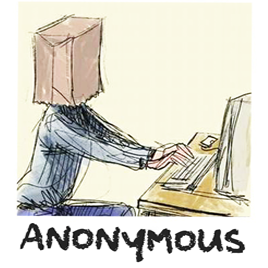
https://blogger.googleusercontent.com/img/b/R29vZ2xl/AVvXsEgcV1jsXJBF_o20t5vu2r4fWiazcv1FOWzBXSCMFc09LLn7uUN8xJfOgz-BTV4j3kGziGNJdtrKHcGeKl5OwgRj3SJEfRANcgTHQqb-9hcW3AyNB-6QXtF6QExEjZtZpVRJes2BYk6vrD4/s1600/anonymous3.png

https://blogger.googleusercontent.com/img/b/R29vZ2xl/AVvXsEjoqwTCMW4FjLPB7OTQqj2YPdgBYbuoKCO6rogKeuqU0WrCx6cJBHm22yWL-aV7DhVgUJCoaN8tjXTUxSOcWAZABTOIChWPUNbYQhSFjUSZzwNS208uPiOGf_fiHkcZtmdUT50rQCYDIEmm/s1600/blogger-user.png
That's it! If you found this trick useful, please consider sharing it.


Hiç yorum yok:
Yorum Gönder